Recently we worked with WPML and the Genesis Framework and had a very hard time getting the Footer to Translate correctly.
The two things we needed to do was “Return to Top” and the credits for the site design.
First we were using Genesis Simple edits to change the footer, but that did not work well at all. We tried several tutorials, but none of the worked.
So we disabled the plugin and dug into functions.php. As always, make sure you backup your functions.php before making any changes.
So with simple edits disabled, we did a search for “return to top” and then entered a translation string for it.
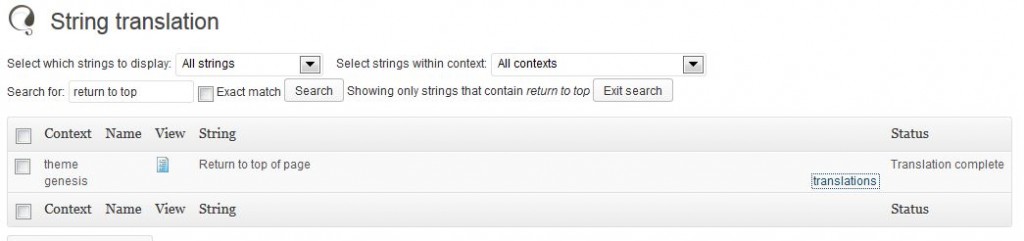
That solved one problem. Next was the credits.
To do that we created a custom credit with the following code.
//* Customize the credits
add_filter( 'genesis_footer_creds_text', 'custom_footer_creds_text' );
function custom_footer_creds_text() {
echo '';
echo icl_translate( 'wpml', 'my-copy-right', 'Copyright' );
echo ' © ';
echo date('Y');
echo ' · Enkelson · ';
echo icl_translate( 'wpml', 'site-design', 'Web Design By:' );
echo ' NetViper Interactive';
echo '
';
}
In order to get the words translated that we wanted, we had to put in the translation code. So we wanted “copyright” and “Web Design Buy”.
These lines allow us to find it string translation.
echo icl_translate( ‘wpml’, ‘my-copy-right’, ‘Copyright’ );
echo icl_translate( ‘wpml’, ‘site-design’, ‘Web Design By:’ );
So then we simple search and enter the translation just like doing copyright.
Hopefully this helps you out.
Setting up Rel Author
We might be a little late on this one, but it is worth setting up your rel author tags on Google plus. Google is very much looking at this type of information for rankings now, so it makes sense to get it done. There are several places to learn how to do this. Here is…
Adding A Featured Image To A Page In Genesis
After looking around the web for a good tutorial, I really couldn’t find what that accomplished what I was looking to do. It sounds simple. I want to add a featured image to a page in Genesis. No problem right? Not exactly. Genesis doesn’t work like a normal wordpress site, but then if you are…
Disable Auto Format in wordpress
This is a great trick I found today while working on a problem for a client. What was happening is that wordpress was wrapping her image in paragraph tags and causing it not to float right with text wrapping around it. The solution was to add this to the functions.php file. (note, make sure you…
