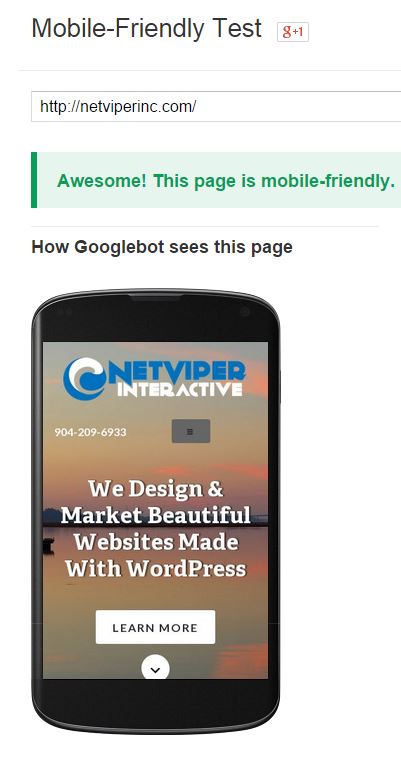 Making sure your website is mobile friendly is now more important than ever. But how can you be sure you are mobile friendly? Google has created a testing tool so you can test for yourself. It is pretty simple to use. Just type your website into the tool and see what happens.
Making sure your website is mobile friendly is now more important than ever. But how can you be sure you are mobile friendly? Google has created a testing tool so you can test for yourself. It is pretty simple to use. Just type your website into the tool and see what happens.
If your mobile pages use different URLs than your desktop pages (such as m.example.com or example.com/m/), test both mobile and desktop URLs in Fetch as Google to make sure that redirects are correct. .
If all looks good, then move on to ensure your mobile site passes the mobile testing tool.
Go ahead and try it yourself. If you fail, there are some different things you can try. Contact us to learn more.
Removing “Allowed Tags” on the comment form.
This solution is from the wordpress forums from Emsi. It is not guaranteed to work on all themes, but it did work fine for me on my theme based on twenty ten. Follows these steps: 1. back up your functions.php file. 2. Add the following to your functions.php file function my_comment_form_args($user_identity, $post_id, $req) { $args…
How to remove the website field from the comment form
I had a customer request to remove the website field in the comments. You would think this would be a relatively simple thing to do, but not so. After an hour of searching, I found a solution that worked great. Here is the link. http://techhacking.com/2011/02/04/wordpress-how-to-remove-the-website-field-from-the-comment-form/
Google Website Optimizer and WordPress
Today I started a test using Google Website Optimizer on WordPress. The manual way of doing this would mean you would need to create 3 different headers and input the correct tracking code in each. While it is not a ton of work, it is a pain in the butt. The better way to do…
