 If you frequently look at your Google analytics and notice you all of a sudden have a huge increase in traffic, you might start getting really excited. The site is finally taking off! Or is it? There is a good chance that bots have started hitting your website. So how can you find out?
If you frequently look at your Google analytics and notice you all of a sudden have a huge increase in traffic, you might start getting really excited. The site is finally taking off! Or is it? There is a good chance that bots have started hitting your website. So how can you find out?
First thing to do is check your referrals.
Open up Google Analytics and scroll down to Acquisition and referrals.
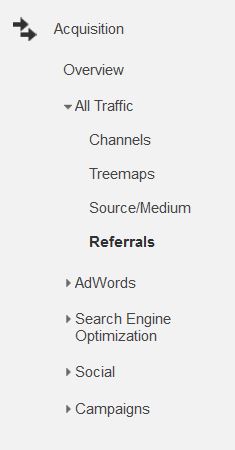
Now you will see your list of referrals and notice these “free-share-bottons” and get free traffic. Notice also they have a bounce rate of 100%. These are junk bots. You don’t want them on your site. There are also some different ones called site3.free-share-buttons.com. They are behaving a little different since they are spending time on your site, which is even worse because they throw off more stats. Let’s block those too.
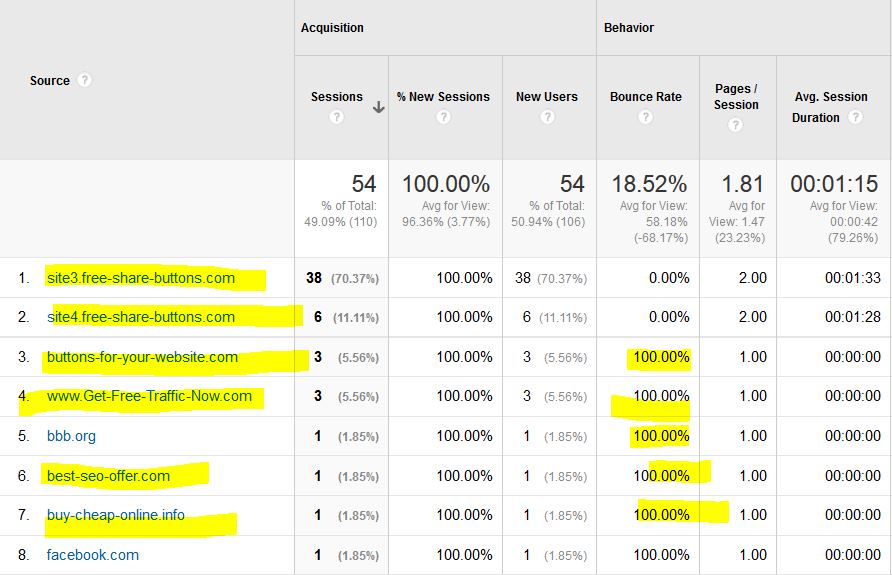
To do this we are going to be using the HT access file on a wordpress site. This file is typically found in the root directory of the website. If you are not comfortable working with HT Access, you might want to look for another method, but it is pretty simple. The fist thing to do is make a copy of the current file and rename it – just in case. Messing up the HT Access file can mess up your site, so always have the backup.
We are just going to add this to the bottom of our HT Access. This is a pretty solid list of all the spammers I have found thus far.
SetEnvIfNoCase Via evil-spam-proxy spammer=yes
SetEnvIfNoCase Referer evil-spam-domain.com spammer=yes
SetEnvIfNoCase Referer evil-spam-keyword spammer=yes
SetEnvIfNoCase Via pinappleproxy spammer=yes
SetEnvIfNoCase Referer buttons-for-website.com spammer=yes
SetEnvIfNoCase Referer poker spammer=yes
SetEnvIfNoCase Referer simple-share-buttons.com spammer=yes
SetEnvIfNoCase Referer site33.simple-share-buttons.com spammer=yes
SetEnvIfNoCase Referer site16.simple-share-buttons.com spammer=yes
SetEnvIfNoCase Referer site20.simple-share-buttons.com spammer=yes
SetEnvIfNoCase Referer site19.simple-share-buttons.com spammer=yes
SetEnvIfNoCase Referer buttons-for-website.com spammer=yes
SetEnvIfNoCase Referer 4webmasters.org spammer=yes
SetEnvIfNoCase Referer site1.free-share-buttons.com spammer=yes
SetEnvIfNoCase Referer site2.free-share-buttons.com spammer=yes
SetEnvIfNoCase Referer site3.free-share-buttons.com spammer=yes
SetEnvIfNoCase Referer site4.free-share-buttons.com spammer=yes
SetEnvIfNoCase Referer site5.free-share-buttons.com spammer=yes
SetEnvIfNoCase Referer site6.free-share-buttons.com spammer=yes
SetEnvIfNoCase Referer free-share-buttons.com spammer=yes
SetEnvIfNoCase Referer site30.simple-share-buttons.com spammer=yes
SetEnvIfNoCase Referer site28.simple-share-buttons.com spammer=yes
SetEnvIfNoCase Referer site21.simple-share-buttons.com spammer=yes
SetEnvIfNoCase Referer site20.simple-share-buttons.com spammer=yes
SetEnvIfNoCase Referer site17.simple-share-buttons.com spammer=yes
SetEnvIfNoCase Referer site14.simple-share-buttons.com spammer=yes
SetEnvIfNoCase Referer site13.simple-share-buttons.com spammer=yes
SetEnvIfNoCase Referer site40.simple-share-buttons.com spammer=yes
SetEnvIfNoCase Referer site32.simple-share-buttons.com spammer=yes
SetEnvIfNoCase Referer site35.simple-share-buttons.com spammer=yes
SetEnvIfNoCase Referer simple-share-buttons.com spammer=yes
SetEnvIfNoCase Referer www1.social-buttons.com spammer=yes
SetEnvIfNoCase Referer site12.social-buttons.com spammer=yes
SetEnvIfNoCase Referer site14.social-buttons.com spammer=yes
SetEnvIfNoCase Referer site20.social-buttons.com spammer=yes
SetEnvIfNoCase Referer site23.social-buttons.com spammer=yes
SetEnvIfNoCase Referer site28.social-buttons.com spammer=yes
SetEnvIfNoCase Referer site34.social-buttons.com spammer=yes
SetEnvIfNoCase Referer site35.social-buttons.com spammer=yes
SetEnvIfNoCase Referer site38.social-buttons.com spammer=yes
SetEnvIfNoCase Referer social-buttons.com spammer=yes
Order allow,deny
Allow from all
Deny from env=spammer
Once you make the change, upload it back to your site and check it. If it is down, you have done something wrong. Double check your work. If it is still failing, rename your back up and upload it. You might want to talk to your hosting company. This should work for any unix based hosting service.
Are Google Ads Pay Per Click?
Yes, Google Ads operates on a pay-per-click (PPC) basis. This means that businesses will pay for each click that is generated by their ads. The cost of each click will depend on the type of campaign and the targeting options selected. Google Ads also offers businesses access to powerful analytics and reporting tools, allowing them…
Why would someone use Google Ads instead of Facebook Ads?
Let’s talk about Google Ads and Facebook Ads. Each has its own pluses and minuses. Here is how we see it. Google Ads is intent-based. What does intent-based mean? Simply put, people know what they are searching for and are going to find it. For example, if I am looking to tint my car, I…
What is Search Engine Optimization? Will a Plug-in Do it For me?
Search Engine Optimization or SEO is the process of optimizing your website for keywords related to your business—for example, Jacksonville Web Design Company. It involves added your keywords in the page title, descriptions, and strategically in the content. That part of the process is called on-site optimization. The other part of SEO is called Off-page…
