 If you frequently look at your Google analytics and notice you all of a sudden have a huge increase in traffic, you might start getting really excited. The site is finally taking off! Or is it? There is a good chance that bots have started hitting your website. So how can you find out?
If you frequently look at your Google analytics and notice you all of a sudden have a huge increase in traffic, you might start getting really excited. The site is finally taking off! Or is it? There is a good chance that bots have started hitting your website. So how can you find out?
First thing to do is check your referrals.
Open up Google Analytics and scroll down to Acquisition and referrals.
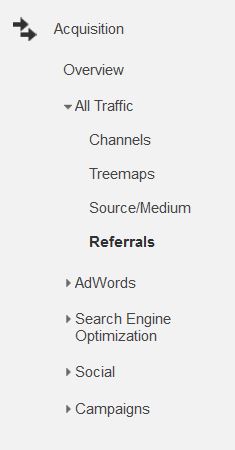
Now you will see your list of referrals and notice these “free-share-bottons” and get free traffic. Notice also they have a bounce rate of 100%. These are junk bots. You don’t want them on your site. There are also some different ones called site3.free-share-buttons.com. They are behaving a little different since they are spending time on your site, which is even worse because they throw off more stats. Let’s block those too.
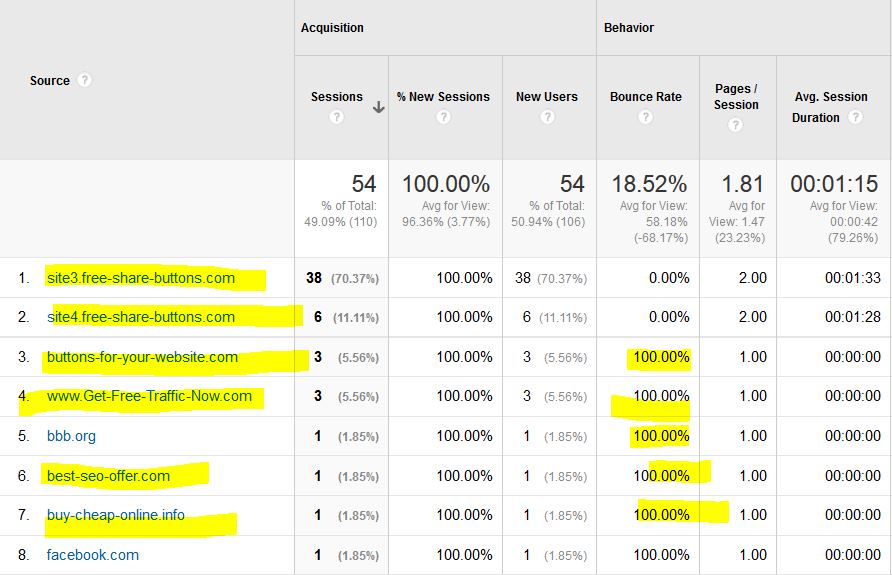
To do this we are going to be using the HT access file on a wordpress site. This file is typically found in the root directory of the website. If you are not comfortable working with HT Access, you might want to look for another method, but it is pretty simple. The fist thing to do is make a copy of the current file and rename it – just in case. Messing up the HT Access file can mess up your site, so always have the backup.
We are just going to add this to the bottom of our HT Access. This is a pretty solid list of all the spammers I have found thus far.
SetEnvIfNoCase Via evil-spam-proxy spammer=yes
SetEnvIfNoCase Referer evil-spam-domain.com spammer=yes
SetEnvIfNoCase Referer evil-spam-keyword spammer=yes
SetEnvIfNoCase Via pinappleproxy spammer=yes
SetEnvIfNoCase Referer buttons-for-website.com spammer=yes
SetEnvIfNoCase Referer poker spammer=yes
SetEnvIfNoCase Referer simple-share-buttons.com spammer=yes
SetEnvIfNoCase Referer site33.simple-share-buttons.com spammer=yes
SetEnvIfNoCase Referer site16.simple-share-buttons.com spammer=yes
SetEnvIfNoCase Referer site20.simple-share-buttons.com spammer=yes
SetEnvIfNoCase Referer site19.simple-share-buttons.com spammer=yes
SetEnvIfNoCase Referer buttons-for-website.com spammer=yes
SetEnvIfNoCase Referer 4webmasters.org spammer=yes
SetEnvIfNoCase Referer site1.free-share-buttons.com spammer=yes
SetEnvIfNoCase Referer site2.free-share-buttons.com spammer=yes
SetEnvIfNoCase Referer site3.free-share-buttons.com spammer=yes
SetEnvIfNoCase Referer site4.free-share-buttons.com spammer=yes
SetEnvIfNoCase Referer site5.free-share-buttons.com spammer=yes
SetEnvIfNoCase Referer site6.free-share-buttons.com spammer=yes
SetEnvIfNoCase Referer free-share-buttons.com spammer=yes
SetEnvIfNoCase Referer site30.simple-share-buttons.com spammer=yes
SetEnvIfNoCase Referer site28.simple-share-buttons.com spammer=yes
SetEnvIfNoCase Referer site21.simple-share-buttons.com spammer=yes
SetEnvIfNoCase Referer site20.simple-share-buttons.com spammer=yes
SetEnvIfNoCase Referer site17.simple-share-buttons.com spammer=yes
SetEnvIfNoCase Referer site14.simple-share-buttons.com spammer=yes
SetEnvIfNoCase Referer site13.simple-share-buttons.com spammer=yes
SetEnvIfNoCase Referer site40.simple-share-buttons.com spammer=yes
SetEnvIfNoCase Referer site32.simple-share-buttons.com spammer=yes
SetEnvIfNoCase Referer site35.simple-share-buttons.com spammer=yes
SetEnvIfNoCase Referer simple-share-buttons.com spammer=yes
SetEnvIfNoCase Referer www1.social-buttons.com spammer=yes
SetEnvIfNoCase Referer site12.social-buttons.com spammer=yes
SetEnvIfNoCase Referer site14.social-buttons.com spammer=yes
SetEnvIfNoCase Referer site20.social-buttons.com spammer=yes
SetEnvIfNoCase Referer site23.social-buttons.com spammer=yes
SetEnvIfNoCase Referer site28.social-buttons.com spammer=yes
SetEnvIfNoCase Referer site34.social-buttons.com spammer=yes
SetEnvIfNoCase Referer site35.social-buttons.com spammer=yes
SetEnvIfNoCase Referer site38.social-buttons.com spammer=yes
SetEnvIfNoCase Referer social-buttons.com spammer=yes
Order allow,deny
Allow from all
Deny from env=spammer
Once you make the change, upload it back to your site and check it. If it is down, you have done something wrong. Double check your work. If it is still failing, rename your back up and upload it. You might want to talk to your hosting company. This should work for any unix based hosting service.
Google Warning To Non-Mobile Friendly Web Sites
Today one of the sites we work with got a message in their Google Webmaster Tools. The message titled “Fix mobile usability issues found on yoursite.com” basically informs the site own that because “These pages will not be seen as mobile-friendly by Google Search, and will therefore be displayed and ranked appropriately for smartphone users.”…
Google losing market share
Recently posted in the Wall Street Journal, Market researcher Statcounter says Google’s share of U.S. search traffic, excluding mobile devices, declined to 75.3% in December from 77.5% in November, after the maker of the Firefox browser made Yahoo the default search engine. Yahoo YHOO -1.05%’s share of search traffic excluding mobile devices grew to 10%,…
Can good links solve Penguin Problems
In a recent video hangout with Google’s John Mueller, John said that even without using the disavow file or removing bad links, it is possible to recover from a Google Penguin Penalty. So instead of going through all the trouble of removing bad links and creating a disavow file, Google is saying adding good links…
