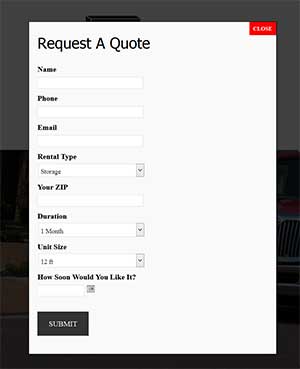 If you are looking to create a modal box on your site with a gravity form, there is one issue we have run into a few times that can cause you a lot of headaches. The people at Gravity Forms recommend using Easy Modal for modal boxes with WordPress.
If you are looking to create a modal box on your site with a gravity form, there is one issue we have run into a few times that can cause you a lot of headaches. The people at Gravity Forms recommend using Easy Modal for modal boxes with WordPress.
In the first instance, we were trying to create a two step gravity form in a modal box trigger by someone asking for a quote. You might have seen examples like this on many different websites. The problem was that when you clicked the next button, easy modal would close the window so you never got to see step two.
In the second instance, we were trying to create a simple one page quote form to fill out. The problem came that if you didn’t enter a field correctly, for example a phone number, the modal box would close. The user would have no idea if the form actually was submitted or not. If you clicked the quote box again, the modal reappears and you can see the errors in the gravity. Most people likely would not do this and think the form was submitted.
After contacting modal forms and trying several ideas, the solution was very simple. All you need to do is add ajax=true to the shortcode in Gravity Forms Short Code. This will allow gravity forms to submit, but not close the window.
For example, if your code is
[html][ gravityform id="3" name="Quote Request" title="false" description="false" ] change the code to: [ gravityform id="3" name="Quote Request" title="false" description="false" ajax=true ] [/html]
and your problem will be solved.
Hopefully this tip will help save you a lot of time and headaches.
The Jacksonville SEO Company For Your Business
Looking for a Jacksonville SEO Company? You have come to the right place. We have put together some helpful information about SEO that will hopefully answer some of the most common questions about SEO. What is SEO? An SEO (Search Engine Optimization) company helps businesses improve their visibility on search engines like Google, Bing, and…
What Are The Most Popular Facebook Ad Sizes?
The most popular Facebook ad sizes are: 1200 x 628 pixels (1.9:1 aspect ratio): This size is recommended for most types of ads, including single image, carousel, and video ads. 1080 x 1080 pixels (1:1 aspect ratio): This square size is recommended for image and video ads that will be displayed in the news feed.…
Where Do Facebook Ads & Instagram Ads Appear?
Facebook ads appear in a variety of places across the platform, including in the newsfeed, on the sidebar, and in Marketplace. In the newsfeed, ads are displayed alongside other posts from friends, family, and pages that have been liked. Ads are also displayed on the sidebar, where they appear alongside other suggested pages and posts.…
